It is possible to completely disable the Windows screensaver from running by simply following the steps below:
STEP 1: Open the Window Registry.
STEP 2: Browse the registry following keys:
HKEY_CURRENT_USER\Control Panel\Desktop
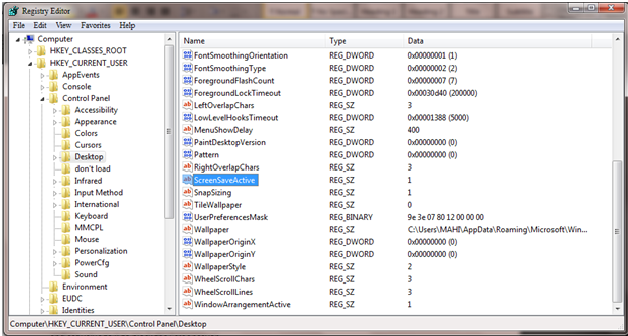
STEP 3: With in above registry key in the right pane create a new DWORD value named ScreenSaveActive and set value to 0 to block the Screensaver.
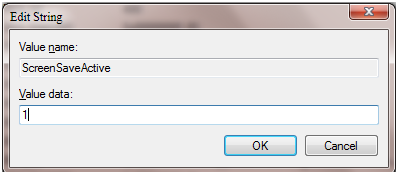
STEP 1: Open the Window Registry.
STEP 2: Browse the registry following keys:
HKEY_CURRENT_USER\Control Panel\Desktop
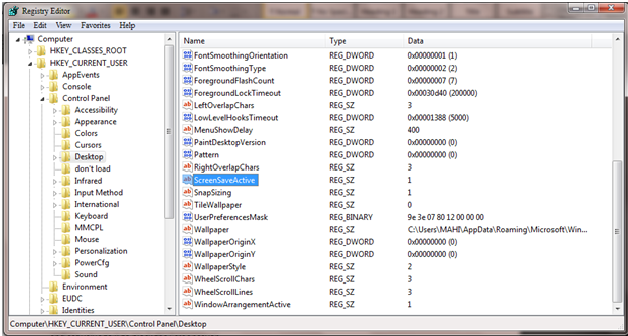
STEP 3: With in above registry key in the right pane create a new DWORD value named ScreenSaveActive and set value to 0 to block the Screensaver.
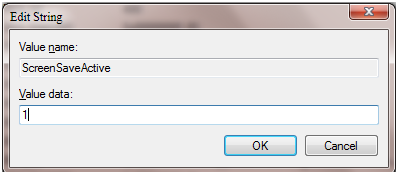
No comments:
Post a Comment