In window it is possible to right click a particular file to reveal the OPEN WITH option, which gives you a list of application which you can open the selected file. Whenever you install a new application that opens a file type, then Windows will make the necessary changes to the OPEN WITH menu option. Also whenever open a file with a new application then windows will automatically add that application to OPEN WITH option.
This is where you to clean up the OPEN WITH menu option follow the below steps:
This is where you to clean up the OPEN WITH menu option follow the below steps:
STEP 1: Open the Windows Registry.
STEP 2: Browse the following Registry Keys:
HKEY_CURRENT_USER\Software\Microsoft\Windows\CurrentVersion\Explorer\FileExtx\
STEP 3: In this file extension listed. Select the file extension for which you wish to change the OPEN WITH menu options and then click on the OpenWithList key. I am going to select the .txt extension.
STEP 4: On the right pane all the application that appear in the OPEN WITH menu for .txt files will appear. You can delete any application that you don’t want appearing in the OPEN WITH menu option by deleting the respective registry entry. As Simple as That!!!
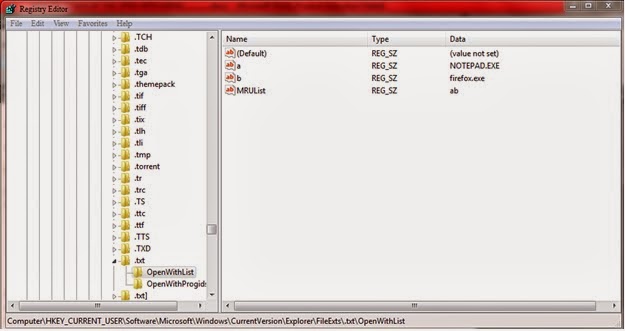
No comments:
Post a Comment