Usually, every folder has something knows as the Folder and Search Options which allows users to change the look, feel and functionality of folders in Windows. This option can be accessed by clicking on Organize > Folder and Search Option.
It is possible for system administrator to disable access to the Folder and Search Options quite easily with the help of the below registry tweak:
STEP 1: Click on Start Menu and open run command and type regedit. (WINDOWS + R)
STEP 2: Browse the following Registry keys:
HKEY_CURRENT_USER\Software\Micorsoft\Windows\CurrentVersion\Policies\Explorer
STEP 3: Under the Explorer key, in the right pane create a new DWORD value called NoFolderOptions.

STEP 4: And change its value to 1 to disable the Folder and Search options and to 0 to enable it.

STEP 4: And change its value to 1 to disable the Folder and Search options and to 0 to enable it.
Now, your Folder and Search Options are disable. You done it@
@@Comment for any Type of Queries.##
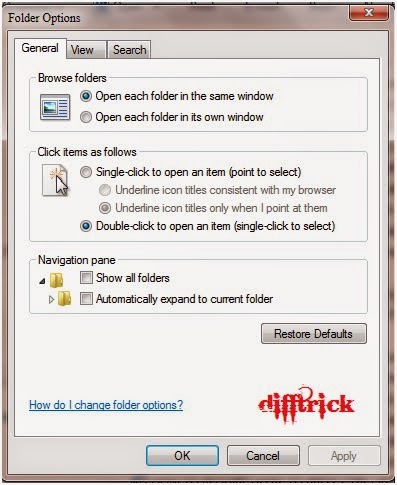




No comments:
Post a Comment