When you install window for the very first time, there is usually an option to enter the registered owner name for your computer. This registered owner name is stored in Window Registry and can view by typing winver in the run option in the Stat menu. For example In the Example below:-
STEP 1:- Open the regedit.exe file.
STEP 2:- Navigate to the Registry hive below:- HKEY_LOCAL_MACHINE\SOFTWARE\Microsoft \WindowNT\CurrentVersion.
STEP 3:- In the right pane look for the Registered Owner and Registered Organization values and double click on them to change them to anything of your choice.
STEP 1:- Open the regedit.exe file.
STEP 2:- Navigate to the Registry hive below:- HKEY_LOCAL_MACHINE\SOFTWARE\Microsoft \WindowNT\CurrentVersion.
STEP 3:- In the right pane look for the Registered Owner and Registered Organization values and double click on them to change them to anything of your choice.
Now if you were to launch winveragain you will notice that the registered owner of your computer has been changed.
@@Enjoy the Windows tricks.. I am back with new tricks on difftrick.@@



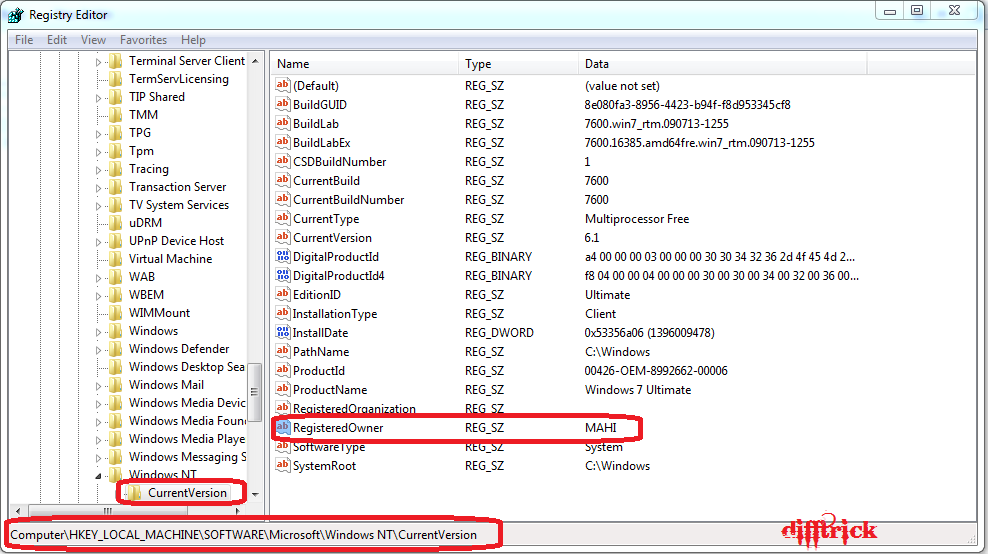

No comments:
Post a Comment