Windows 7 comes with new features known as the Aero Shake features which allow a user to click on the title bar of a window and move the mouse back and forth to minimize all other windows automatically.
I have personally never found this feature useful and it is actually possible to disable it by simply following the below registry tweak:
Follow the Below Steps:
STEP 1: Click on Start Menu and open run command and type regedit. (WINDOWS + R)
STEP 2: Browse the Windows registry key:
HKEY_CURRENT_USER\Software\Policies\Microsoft\Windows
STEP 3: Right click on the windows key and create a new subkey and call it Explorer.
STEP 4: Once you have selected Explorer, then on the right hand side pane create a new DWORD value called "NoWindowMinimizingShortcuts" and set its value to 1.
This should disable the Aero Shake feature.
Delete the changes for Enable it...
Keep Visiting Difftrick for More Windows Hacks and Tricks.
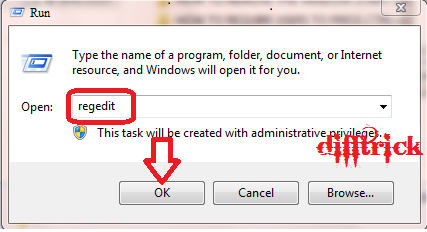


No comments:
Post a Comment