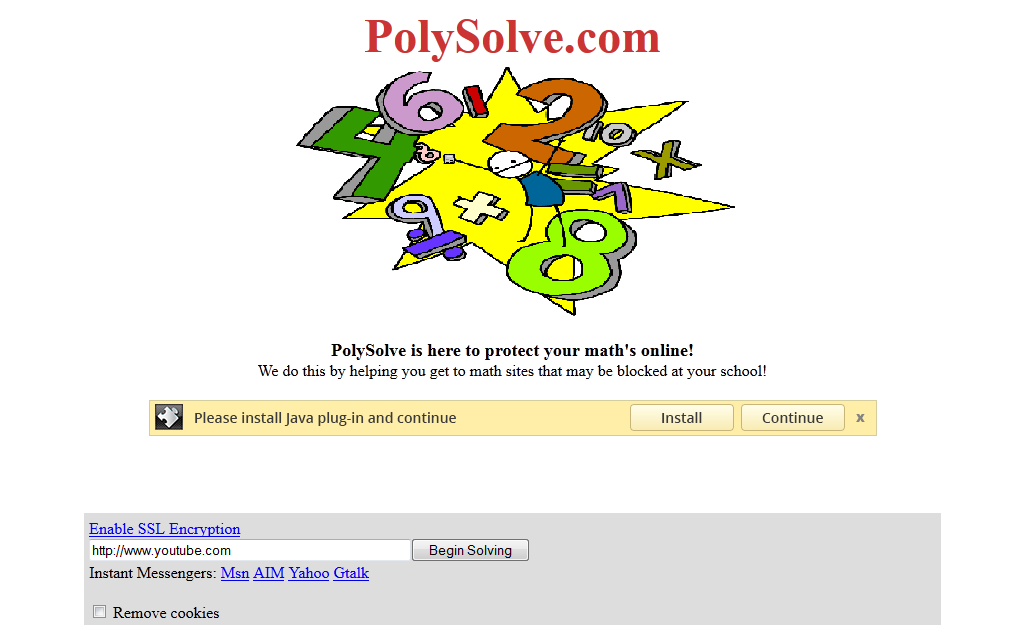The windows operating of this tries to make it hard for users to hide or display various options, features and looks. However, it fails miserably at doing so. The windows registry holds the key operating system. In other words, system administrators can place restrictions on all aspects of the user’s experience using the Windows registry. The easiest way to improve restriction on a user’s activities is by following the steps below:-
STEP 1:- Click on Start Menu and open run command and type regedit. (WINDOWS + R)
STEP 2:- Search for the following registry key:-
HKEY_CURRENT_USER\Software\Microsoft\CurrentVersion\Policies\Explorer
STEP 3:- Under this registry key one cam improve a number of interesting restriction that are discussed in detail later in this section. The following new DWORD values can be created in the right pane to improve specific restrictions on the user:-
HideClock: -
This DWORD value can be used to either disable/hide or enable the system clock normally displayed in the right bottom corner of the screen. A data value of 1 hide the clock, while a data value of 0 displays it.
NoDrives: -
This DWORD value can be used to hide all drives that are normally accessible through My Computer. A data value of 1 hide the Run option, while a data value 0 displays it. These hidden features of the Windows Registry can be used as a very good prank to play on your unsuspecting friends! However, on a more serious note, system administrators can also use the NoDrives value to restrict the access privileges of a particular user.
NoRecentDocsHistory: -
Each time one opens a document or a file on a Windows system; it automatically gets added to the Recent Documents list accessible through the Start menu. This list contains the local file access history of a computer and is quite comparable to a browser’s history list. The NoRecentDocsHistory DWORD value can be used to prevent documents from getting added to this list. A data value of 1 removes the list from the start menu, while a data value of 0 enables the list.
NoDesktop: -
This DWORD value can be used to hide the entire desktop (including all file and folder and system folder). A data value of 1 hide the desktop and all contents on it, while a data value of 0 displays the desktop.
NoSetFolders: -
This DWORD value can be used to either remove the entire settings folder (including all sub-folder like control panel, printers and taskbar) normally accessible through the Start Menu. A data value of 1 hide the folder, while a data value of 0 display it.
NoSetTaskbar: -
It removes Taskbar system folder them the Settings option on the Start Menu. This restriction removes the Taskbar and Start Menu items from the Control Panel, and it also removes the properties item from the Start Menu context menu.
NoSaveSettting: -
This DWORD value can be used to prevent your desktop settings from being changed by the user. A data value of 1 protects the desktop settings, while a data value of 0 allows the user to change desktop settings.
DisableRegistryTools: -
Disable registry editing tools. If you disable this option, the Windows registry editor too will not Word. Create new DWORD and called DisableRegistryTools and its value 1 to disable it and 0 to enable it.
NoClose: -
It disables Shut Down and prevents the user from normally shutting down Windows. Create new DWORD and called NoClose and Put its value 1 for disable it.
NoAddPrinter: -
This DWORD value is quite similar to be previous restriction feature, except that it imposes restriction on a user’s ability to add new Printers.
NoFind: -
This DWORD value can be used to either disable/hide or enable the find option normally accessible through the Start menu. A data value of 1 hide the Find option from the Start menu, while a data value of 0 displays it.
NoStartMenuMyMusic: -
This DWORD value can be used to either disable/hide or enable the My Music Option normally accessible by clicking on start > Libraries. A data value of 1 hide the option from the Start Menu, while a data value of 0 displays it.
NoSMMyDocs: -
This DWORD value can be used to either disable/hide or enable the My Documents option normally accessible by clicking on Start Libraries. A data value of 1 hide the option from start menu, while a data value of 0 displays it.
NoSMMYPictures: -
This DWORD value can be used to either disable/hide or enable the My Pictures option normally accessible by clicking on Start Libraries. A data value of 1 hide the option from start menu, while a data value of 0 displays it.
NoSMHelp: -
This DWORD value can be used to either disable/hide or enable the Help option normally accessible through the Start Menu. A data value of 1 hide the option from the Start menu, while a data value of 0 displays it.
NoNetworkConnections: -
This DWORD value can be used to either disable/hide or enable the network and Dial-up connections option normally accessible through the Start Menu. A data value of 1 hide the option from Start Menu, while a data value of 0 displays it.
NoFavoritesMenu: -
This DWORD value can be used to either disable/hide or enable option normally accessible through the Start Menu. A data value 1 hide the option from the Start Menu, while a data value of 0 displays it.
NoTrayItemsDisplay: -
Normally, there are a number of Application Tray Icon displayed in the right button corner of the screen next to the system clock. With the help of a simple registry tweak, it is possible to prevent these items from being displayed. The NoTrayDisplay DWORD entry with a value of 1 means that the tray items shall be hidden, while a value of 0 shall display them.
NoToolbarsOnTaskbar: -
The newer version of the windows operating system allow user to create toolbars that get embedded into the taskbar for quick accessibility. For example, the quick Launch, Address, and Links. The NoToolbarsOnTaskbar DWORD entry with a value of 1 can hide all such toolbars, while a value of 0 enables them again.
NoNetHood: -
This DWORD value can be used to hide the Network Neighborhood icon from the desktop. A data value of 1 hides the icon, while a data value of 0 display it.
NoCommonGropus: -
This DWORD value can be used to hide the common group folders that are normally accessible through the Start Menu. A data value of 1 hide the common group folders, while a data value of 0 displays them.
ClearRecentDocsOnExit: -
It is also possible to automatically clear the Recent Documents List each time Windows exits. The ClearRecentDocsOnExit value of 1 enables this features, while a value of 0 disable it.